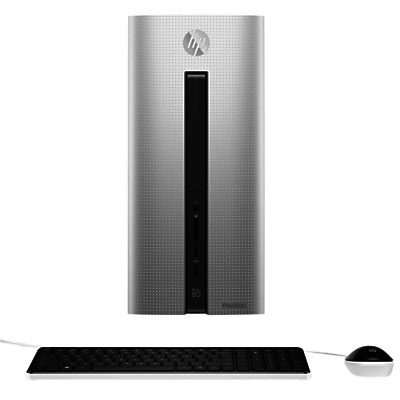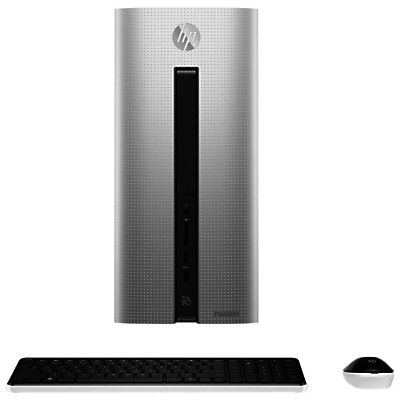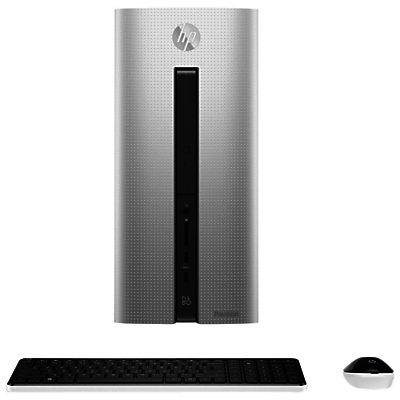Lenovo Erazer X310 Gaming PC

With high-powered Intel processing and powerful AMD graphics, the Lenovo Erazer X310 Gaming PC delivers impressive visuals and super-smooth gameplay no matter how advanced the game. Intel Core i7 The Erazer X310 is powered by a quad-core Intel Core i7 processor that's more than capable of handling the most demanding games and software. Supported by a whopping 16 GB of RAM, this gaming PC is a powerhouse that lets you game with confidence. High end graphics on multiple monitors From the latest FPS to classic MMOs, you can expect impressive graphics across your whole game collection thanks to AMD R9 255 graphics. Capable of running many modern games at Ultra settings, you can enjoy PC gaming as the developers intended. AMD Eyefinity supports up to six monitors, so whatever you're into, you can enjoy improved visibility and extended peripheral vision for truly immersive experience. Features designed for gaming You can get gaming right from the box as the Erazer X310 comes supplied with a gaming keyboard and mouse. The Lenovo gaming keyboard has sensitive keys that are ideal for gaming. The X310 also supports 7.1 channel Dolby audio, which means that you'll be able to immerse yourself in your favourite games. Windows 10 If you're an experienced Windows user you'll be pleased with the return of the familiar Start button and menu, while everyone will benefit from the many new and exciting features designed to make accessing what matters to you quick and easy. Windows 10 features the new Edge browser, which gives you a much bigger viewing area for enjoying your online content at its best. You can write notes directly onto web pages and share them with anyone - perfect for students or business. Working between different software or keeping an eye on social media while you work has never been easier; you can now snap up to four apps to any location on the screen for effortless multitasking. You can even create individual desktops for specific projects and tasks. Whatever you're doing, Windows 10 makes your PC work the way you want. How to upgrade to Windows 10 Installing your free upgrade is easy. Simply select the option to upgrade when you first switch on your PC. If you'd rather try out Windows 8.1 first, you can choose to upgrade at a later date by clicking the Windows icon in the tool bar at the bottom right of the screen. If you'd rather not do it yourself, our Knowhow experts in store can set your PC up for you. With powerful components and features made specifically for gamers, the Lenovo Erazer X310 Gaming PC is the ideal PC for enthusiast-level gaming. Ultrabook, Celeron, Celeron Inside, Core Inside, Intel, Intel Logo, Intel Atom, Intel Atom Inside, Intel Core, Intel Inside, Intel Inside Logo, Intel vPro, Itanium, Itanium Inside, Pentium, Pentium Inside, vPro Inside, Xeon, and Xeon Inside are trademarks of Intel Corporation in the U.S. and/or other countries.