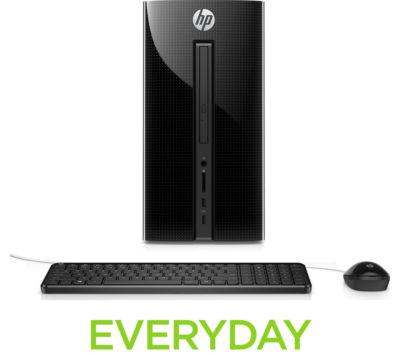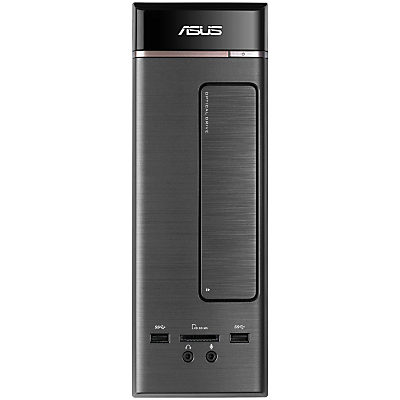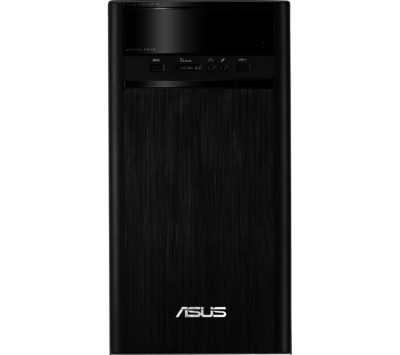Packard Bell iMedia S 2984 Desktop PC

Enjoy reliable and smooth everyday computing with the Packard Bell iMedia S 2984 Desktop PC . Fuss-free technology With 4 GB memory, not only system performance and multitasking ability are enhanced, but you can also benefit from faster browsing, printing, and a better networking experience. Everyday recreation Featuring the Intel Pentium N3700D processor, the iMedia S2984 is speedy and energy saving, and allows for smooth multitasking. Thanks to the 1.4 HDMI port, this desktop is capable of providing HD and immersive 3D entertainment with incredible audio-visual quality when paired with 3D displays. It features plenty of USB ports, which means that you can easily connect devices such as USB drives and external hard drives to your PC. The SD card slot allows you to easily import photos and videos to your computer. Compact and stylish The Packard Bell iMedia S2984 boasts smooth curves and a cool matte black finish complimenting the overall minimalist style. Windows 10 If you're an experienced Windows user you'll be pleased with the return of the familiar Start button and menu, while everyone will benefit from the many new and exciting features designed to make accessing what matters to you quick and easy. Windows 10 features the new Edge browser, which gives you a much bigger viewing area for enjoying your online content at its best. You can write notes directly onto web pages and share them with anyone - perfect for students or business. Working between different software or keeping an eye on social media while you work has never been easier; you can now snap up to four apps to any location on the screen for effortless multitasking. You can even create individual desktops for specific projects and tasks. Whatever you're doing, Windows 10 makes your PC work the way you want. How to upgrade to Windows 10 Installing your free upgrade is easy. Simply select the option to upgrade when you first switch on your PC. If you'd rather try out Windows 8.1 first, you can choose to upgrade at a later date by clicking the Windows icon in the tool bar at the bottom right of the screen. If you'd rather not do it yourself, our Knowhow experts in store can set your PC up for you. For reliable student, office or family computing, look no further than the Packard Bell iMedia S 2984 Desktop PC .