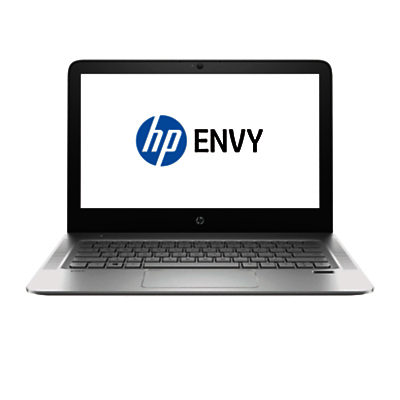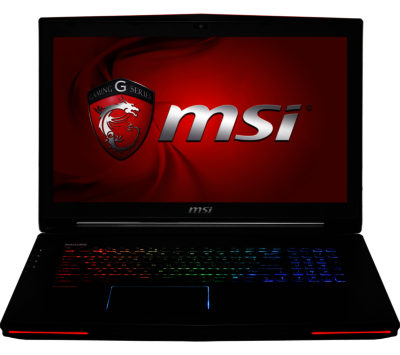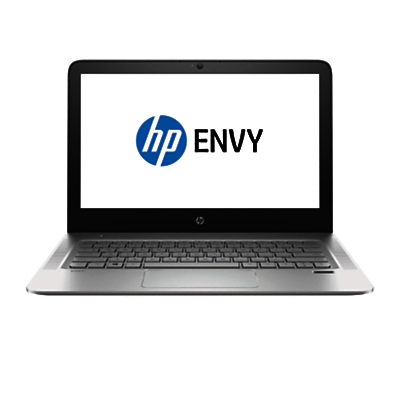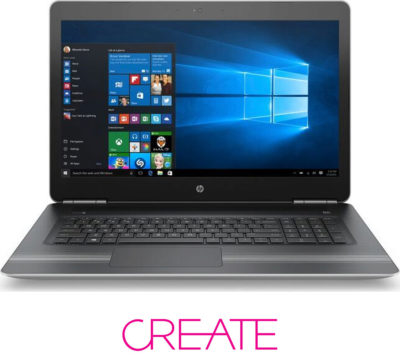HP ENVY 15-ae058na 15.6" Laptop - Aluminium

Highlights - Full HD screen brings TV-quality media to your laptop - NVIDIA graphics card delivers impressive HD visuals whatever you're watching - All-new Intel Core i7 processor delivers high performance computing, whatever the task - 9.5 hour battery life lets your work all day without charging - perfect for students High performance computing The ENVY 15-ae058na is runs on a powerful Intel Core i7 processor. From writing essays to editing photos and videos, you can work through all your daily and demanding computing without your PC slowing down or struggling. Multitasking and working on big creative projects is helped by 12 GB of RAM which works with the processor to help you move quickly between software and run intensive programs, such as Photoshop and Pro Tools, at their best. Even with this impressive hardware, the ENVY 15 still manages to let you work all day without charging thanks to its extended battery life. With over nine hours of power before it needs pluggin in, you can comfortably leave the charger at home and travel lighter. High definition media The ENVY features an impressive Full HD LED screen. With a 1920 x 1080 resolution (the same as Full HD TVs), you can enjoy all your content with serious detail and clarity. An NVIDIA GeForce 940M graphics card delivers smooth, detailed visuals to the Full HD screen, so you can edit photos, watch high definition films and even play games wherever you are. Windows 10 If you're an experienced Windows user you'll be pleased with the return of the familiar Start button and menu, while everyone will benefit from the many new and exciting features designed to make accessing what matters to you quick and easy. Windows 10 features the new Edge browser, which gives you a much bigger viewing area for enjoying your online content at its best. You can write notes directly onto web pages and share them with anyone - perfect for students or business. Working between different software or keeping an eye on social media while you work has never been easier; you can now snap up to four apps to any location on the screen for effortless multitasking. You can even create individual desktops for specific projects and tasks. Whatever you're doing, Windows 10 makes your PC work the way you want. How to upgrade to Windows 10 Installing your free upgrade is easy. Simply select the option to upgrade when you first switch on your PC. If you'd rather try out Windows 8.1 first, you can choose to upgrade at a later date by clicking the Windows icon in the tool bar at the bottom right of the screen. If you'd rather not do it yourself, our Knowhow experts in store can set your PC up for you. Ultrabook, Celeron, Celeron Inside, Core Inside, Intel, Intel Logo, Intel Atom, Intel Atom Inside, Intel Core, Intel Inside, Intel Inside Logo, Intel vPro, Itanium, Itanium Inside, Pentium, Pentium Inside, vPro Inside, Xeon, and Xeon Inside are trademarks of Intel Corporation in the U.S. and/or other countries.
HP