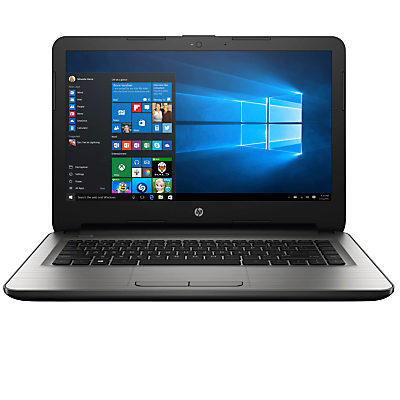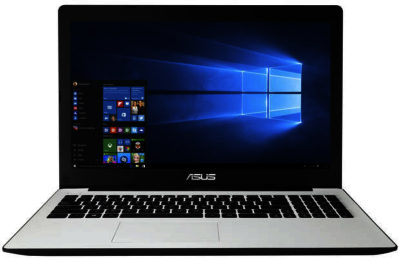HP Pavilion x360 13.3" 2 in 1 - Silver

Enjoy innovative everyday computing with the HP Pavilion x360 13.3” 2 in 1 . 2 in 1 convenience The Pavilion x360 is the ideal PC for all your daily activities. From typing documents and playing games to shopping online and streaming media, you can do it all from one versatile device. Switching between tablet and laptop mode is easy; simply rotate the screen around the 360-degree hinge. There are also several intermediary positions that include a handy mode for comfortable touchscreen browsing and another for optimal on-the-move media viewing. Windows 10 If you're an experienced Windows user you'll be pleased with the return of the familiar Start button and menu, while everyone will benefit from the many new and exciting features designed to make accessing what matters to you quick and easy. Windows 10 features the new Edge browser, which gives you a much bigger viewing area for enjoying your online content at its best. You can write notes directly onto web pages and share them with anyone - perfect for students or business. Working between different software or keeping an eye on social media while you work has never been easier; you can now snap up to four apps to any location on the screen for effortless multitasking. You can even create individual desktops for specific projects and tasks. Whatever you're doing, Windows 10 makes your PC work the way you want. Powerful computing The Pavilion x360 is powered by an Intel Core i3-4030U processor that delivers reliable and efficient computing throughout all you everyday tasks. Multitasking is aided by 4 GB of RAM, so whether you're working between several documents or browsing, chatting and streaming at once, you can expect a smooth performance that won't let you down. Secure storage A 1 TB hard drive provides plenty of storage for documents, photos, media and more. Backing up is simple thanks to Windows 8 Cloud connectivity, a memory card reader and USB 3.0. With far faster data transfer speeds than previous generations, USB 3.0 makes light work of backing up even the largest files to external storage. Convenient connectivity Getting online is simple with built-in WiFi while integrated Bluetooth makes connecting to compatible speakers, headphones and more simple. How to upgrade to Windows 10 Installing your free upgrade is easy. Simply select the option to upgrade when you first switch on your PC. If you'd rather try out Windows 8.1 first, you can choose to upgrade at a later date by clicking the Windows icon in the tool bar at the bottom right of the screen. If you'd rather not do it yourself, our Knowhow experts in store can set your PC up for you. Work when you have to and play when you want with the HP Pavilion x360 13.3” 2 in 1 . Ultrabook, Celeron, Celeron Inside, Core Inside, Intel, Intel Logo, Intel Atom, Intel Atom Inside, Intel Core, Intel Inside, Intel Inside Logo, Intel vPro, Itanium, Itanium Inside, Pentium, Pentium Inside, vPro Inside, Xeon, and Xeon Inside are trademarks of Intel Corporation in the U.S. and/or other countries.