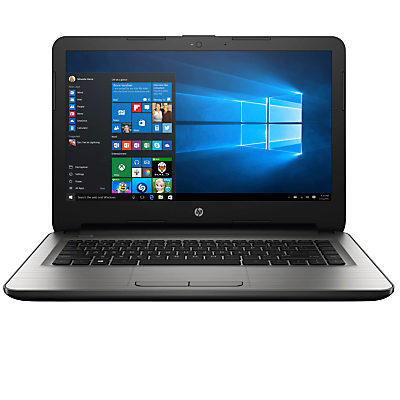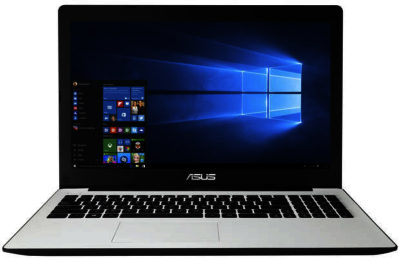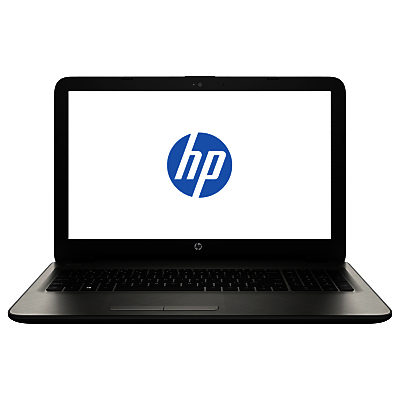HP Pavilion x360 15-bk060sa 15.6" 2 in 1 & Active Stylus Bundle

Enjoy a versatile computing experience with the HP Pavilion x360 15-bk060sa 15.6" 2 in 1 & Active Stylus Bundle . ------ Pavilion x360 15-bk060sa 15.6" 2 in 1 - Red 2 in 1 With a unique 360 degree geared hinge, the Pavilion x360 can easily shift from laptop mode to tent mode, then flip into tablet mode in seconds. Everyday computing With an Intel Pentium processor that's powerful enough to run all the software you need every day for writing essays, revising and creating presentations. The Full HD display means that you can expect great-looking images no matter what you're doing. Unleash creativity Using Synaptics technology, you'll be able to use an active pen to draw, underline or write - just as you would with pen and paper. Enhance the audio With HP Audio Boost and B&O Play, you can enjoy rich, authentic sound no matter what you listen to. Designed to immerse you in every song, film and playlist, the x360 is custom-tuned for crisp and accurate audio. Unlimited streaming with HP Lounge With HP Lounge you get unlimited access to music and playlists from your favourite artists for an entire year. Stream all your favourite songs, listen to radio stations and enjoy exclusive content and competitions whenever you want. Microsoft Office & internet security The HP Pavilion x360 doesn't come with a full version of Microsoft Office or Internet Security. But don't worry, you'll find great savings on software with the bundles available on the 'Top Deals' tab on this page. Ultrabook, Celeron, Celeron Inside, Core Inside, Intel, Intel Logo, Intel Atom, Intel Atom Inside, Intel Core, Intel Inside, Intel Inside Logo, Intel vPro, Itanium, Itanium Inside, Pentium, Pentium Inside, vPro Inside, Xeon, Xeon Phi and Xeon Inside are trademarks of Intel Corporation in the U.S. and/or other countries. ------ Active Stylus It's comfortable and intuitive to use, so you can be even more productive - write notes, sketch plans and ideas, and effortlessly tap between apps and functions on your device's touchscreen. You can easily control the width of lines you draw with the stylus' built-in pressure sensors. You'll be prompted by your tablet where to place the Active Pen onscreen once it's within the detectable range. Erasing, highlighting and clicking on content is simplified with two ergonomically-positioned side buttons. PLEASE NOTE: You'll need to run the Windows 10 update on your computer to ensure compatibility with the Active Pen.
HP x360