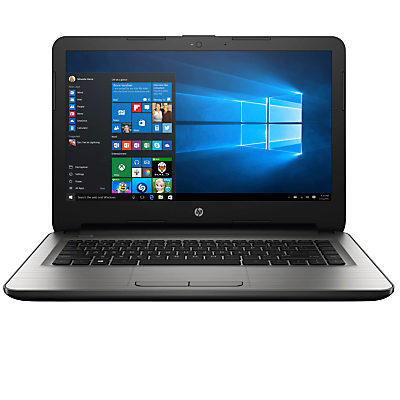Lenovo IdeaPad 305 15.6" Laptop - Blue

Highlights - Intel Core i3 processor is ideal for reliable everyday computing - 1 TB hard drive has plenty of room for all your files and media - AC WiFi gives you the most stable internet connection possible - AccuType keyboard lets you type comfortably for longer Intel Core i3 processing The IdeaPad 305 offers speedy, reliable performance thanks to an Intel Core i3-4005U processor with 4 GB of RAM - ideal for writing essays, light photo editing and web browsing. A 1 TB offers generous storage for all your files, including music, photos and movies. Functional features Enjoy movies with the built-in DVD drive, clear LED 15.6” display and Dolby Advanced Audio for an optimised viewing experience. Typing and navigating the IdeaPad 305 is easy thanks to the AccuType keyboard with individual rounded keys to offer comfortable and accurate typing. Well connected Get connected is easy with support for speedy AC WiFi and fast Ethernet. AC WiFi can deliver up to three times faster network speeds when connected to an AC rated router, so you can enjoy higher quality streaming, smoother browsing and faster downloads. Three USB ports make it easy to connect external drives and devices, while a 4-in-1 card reader make it easy to upload images. Windows 10 If you're an experienced Windows user you'll be pleased with the return of the familiar Start button and menu, while everyone will benefit from the many new and exciting features designed to make accessing what matters to you quick and easy. Windows 10 features the new Edge browser, which gives you a much bigger viewing area for enjoying your online content at its best. You can write notes directly onto web pages and share them with anyone - perfect for students or business. Working between different software or keeping an eye on social media while you work has never been easier; you can now snap up to four apps to any location on the screen for effortless multitasking. You can even create individual desktops for specific projects and tasks. Whatever you're doing, Windows 10 makes your PC work the way you want. How to upgrade to Windows 10 Installing your free upgrade is easy. Simply select the option to upgrade when you first switch on your PC. If you'd rather try out Windows 8.1 first, you can choose to upgrade at a later date by clicking the Windows icon in the tool bar at the bottom right of the screen. If you'd rather not do it yourself, our Knowhow experts in store can set your PC up for you. Stylish in blue, the Lenovo IdeaPad 305 15.6" Laptop is well suited for study, work or play. Ultrabook, Celeron, Celeron Inside, Core Inside, Intel, Intel Logo, Intel Atom, Intel Atom Inside, Intel Core, Intel Inside, Intel Inside Logo, Intel vPro, Itanium, Itanium Inside, Pentium, Pentium Inside, vPro Inside, Xeon, Xeon Phi and Xeon Inside are trademarks of Intel Corporation in the U.S. and/or other countries.
Lenovo