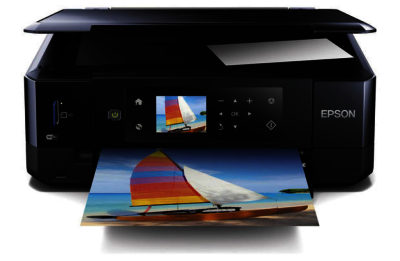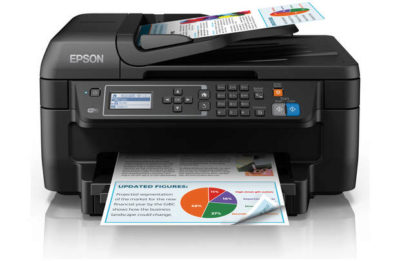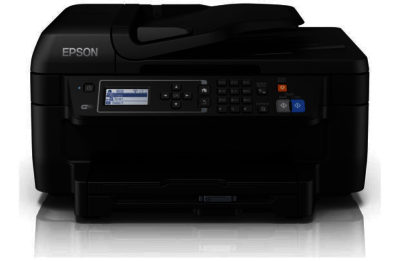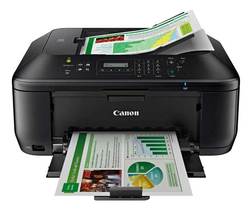Canon MAXIFY MB2350 All-in-One Wireless Printer & Fax Machine

With its large paper trays, versatile functionality and high speed print delivery, the Canon Maxify MB2350 4-in-1 printer is an excellent choice for a busy home office. With print, copy, scan and fax functions, the Maxify MB2350 includes wireless and mobile connectivity and an automatic document feeder, covering all of the needs of the modern small business. Made for home offices The Maxify MB2350's versatility and functionality make it ideal for home offices. Wireless and Ethernet connectivity mean you can attach it to a network for printing from multiple devices, while the ability to scan, copy and fax in addition to print means that it has your needs covered. It won't shy away from working hard either, with a recommended monthly print volume of between 200 and 1,00 pages. Professional quality Your documents will stand the test of time thanks to Canon's Dual Resistant High Density inks. These pigment inks have outstanding fastness, meaning they won't fade over time, and are marker and friction resistant too. Best of all, text will be sharp, while colour illustrations and diagrams appear vivid and eye-catching- perfect for delivery high quality business documents. Superb paper handling Maxify MB2350 packs two huge print paper trays plus a large automatic document feeder for scanning and copying to ensure you spend less time changing sheets and more time being productive. The automatic document feeder can hold up to 50 sheets, letting you scan or copy multi page documents with ease. It also includes a double-sided print option, to help you print professional documents and save on paper consumption. Wireless connectivity Print from and scan to a variety of devices thanks to Maxify MB2350's wireless connectivity options. With Maxify Cloud Link you can print from and scan to popular cloud services like Evernote, Dropbox, OneDrive or Google Drive directly from the printer screen or from a smartphone using the Maxify Printing Solutions app. You can also use an iOS or Android device through Apple AirPrint and Google Cloud Print support, while there is a Scan to email option accessible through the touch screen. System Requirements: Supported operating systems: Windows 8.1 / 8 / 7 / Vista SP1 & SP2 / XP SP3 32-bit Windows Server 2003, 2003 R2, 2008, 2008 R2, 2012, 2012 R2 Mac OS X v10.6.8 or later iOS Android Windows RT Minimum requirements: Windows: Internet Explorer 8, internet connection or CD-ROM Mac: Safari 5 and internet connection Display: 1024x768 or higher Ready to print? Make sure you're never out of ink. Click here to buy ink for the Canon MAXIFY MB2350 .
Detail
- Automatic Document Feeder: Yes- 50 sheet
- Brand: Canon
- Compatible Inks: PGI-1500XL black
- Compatible Operating Systems: Windows 10 / 8.1 / 8 / 7 / Vista SP1 & SP2 / XP SP3 32-bit; Windows Server 2003
- Dimensions: H32 x W46.3 x D38.9cm
- Direct printing: NO
- Display: 7.5cm colour touch screen
- Double sided printing: Yes
- Functions: Print
- Memory Card Slots: No
- Mobile printing services: MAXIFY Printing Solutions app
- NFC enabled: No
- Paper format: Plain paper: 64 - 105 g/m²
- Paper size: Plain paper: A4
- Paper tray capacity: 500 sheets total (250 in upper cassette
- Ports: Hi-Speed USB 2.0
- Printing resolution: Up to 600 x 1200 dpi
- Printing speed: Black: Up to 23 ipm
- Print technology: Inkjet
- Scanning resolution: Up to 1200 x 1200 dpi
- Weight: 12.2kg
- Wi-Fi: YES- 802.11 b/g/n